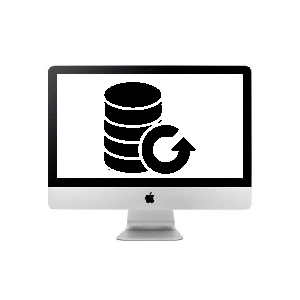Enhance Your iMac Performance with SSD Upgrades
Revitalize your iMac with our premium SSD upgrade services in Dubai! Say goodbye to slow performance and hello to lightning-fast efficiency. Whether you're looking for an iMac hard drive replacement or a comprehensive iMac storage upgrade, our solutions are designed for optimal iMac compatibility with SSDs. Experience a significant speed boost and a more responsive interface, making your digital tasks smoother than ever. Don't let outdated technology slow you down—speed up your iMac today! Contact My Celcare JLT for a personalized consultation and take the first step towards an enhanced digital experience. Your iMac deserves the best—call us now to get started!

Why Choose Us?
- Expert Technicians: Our skilled professionals at My Celcare JLT specialize in iMac storage upgrades, bringing extensive knowledge and experience to enhance your system’s performance. We ensure that every SSD installation for iMac is executed with precision, giving your device a new lease on life.
- Competitive Pricing: Worried about costs? We offer top-notch iMac performance boost services at competitive prices, ensuring you receive outstanding value without compromising on quality. Enjoy transparent pricing, making it easy to understand your investment in a faster, more efficient iMac by choosing to replace HDD with SSD in your iMac.
- Swift and Efficient Service: We know how important your time is. That’s why our team prioritizes quick turnaround times for iMac SSD upgrades, often completing the process within a day. Experience minimal disruption as we transform your iMac’s speed and storage capacity, allowing you to get back to what you do best.
SEND YOUR QUERY
What is better SSD or HDD?

HDD (Hard Disk Drive)
For those with substantial storage needs, HDDs remain a popular choice. These drives utilize spinning disks, which means they generally offer higher storage capacity at a more affordable price. While they may be slower and more prone to physical damage due to their mechanical components, HDDs are perfect for bulk data storage, making them ideal for businesses with large amounts of information to manage.

SSD (Solid State Drive)
Upgrade your iMac with SSDs! These drives use advanced flash memory, offering faster boot times and quicker file transfers compared to traditional options. With no moving parts, SSDs are more durable and energy-efficient, making them a smart choice for both performance and reliability. While they can be pricier per gigabyte, the benefits often outweigh the costs for those seeking speed and efficiency.

We handle these models of Apple iMac with utmost expertise
- iMac Pro (32-inch Retina 6K display)
- iMac Pro (27-inch Retina 5K 2017)
- iMac (21.5-inch, 2017)
- iMac (Retina 4K, 21.5-inch, 2017)
- iMac (Retina 5K, 27-inch, 2017)
- iMac (21.5-inch, Late 2015)
- iMac (Retina 4K, 21.5-inch, Late 2015)
- iMac (Retina 5K, 27-inch, Late 2015)
- iMac (21.5-inch, Mid 2014)
- iMac (Retina 5K, 27-inch, Late 2014)
- iMac (21.5-inch, Late 2013)
- iMac (27-inch, Late 2013)
- iMac (21.5-inch, Late 2012)
- iMac (24-inch, Early 2009)
- iMac (21.5-inch, Late 2009)
- iMac (27-inch, Late 2009)
FAQ's
The cost to replace or upgrade the SSD in a iMac starts at AED 630, varying with the type and capacity of the SSD. Upgrading not only boosts performance but also extends your device's lifespan, making it a valuable investment.
Yes, upgrading to an SSD will significantly speed up your iMac. You'll experience faster boot times, quicker application launches, and improved overall performance, making tasks smoother and more efficient. It's a cost-effective way to breathe new life into your device.
Yes, you can upgrade your old iMac with an SSD! This enhances performance, reducing boot and load times. Ensure compatibility with your model, and we recommend professional installation for best results and to prevent potential damage.
My CelCare JLT Service Center is at Gold Crest Executive Tower, Office 906, Cluster C, Jumeirah Lakes Towers, in Dubai. It's conveniently located next to DMCC Metro Station, across from Dubai Marina and JBR.