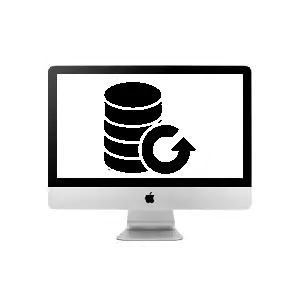Dubai's Professional iMac motherboard repair
At My Celcare JLT, your trusted local Apple service provider, we specialize in iMac repairs, with a focus on logic board repair and replacement. If you're experiencing issues with your iMac, such as unexpected shutdowns or performance lags, our expert technicians can diagnose and fix logic board problems efficiently. The logic board, or motherboard, is crucial for your iMac’s performance, housing all essential components. With years of experience in Apple products, we ensure high-quality service and customer satisfaction. Trust My Celcare JLT for fast, reliable iMac motherboard repairs in Dubai, UAE. Contact us today to schedule your appointment and restore your iMac to peak performance!

Symptoms of a Faulty Logic Board
Before we dive into the repair process, it's essential to know the signs of a failing logic board. Some of the common symptoms include:
- Won't turn on
- It turns on but won't boot up
- Crashes or freezes frequently
- Displays a blank screen or distorted graphics
- It emits a beeping sound during the startup
- The fan runs at full speed constantly
- USB ports, audio jacks, or other peripherals don't work.
Why Choose Us?
- Experienced technicians: Our technicians have years of experience repairing iMac logic boards and other components.
- Fast turnaround: We offer quick turnaround times, so you can get your iMac back up and running as quickly as possible.
- Quality parts: We use only high-quality Original equipment manufacturer (OEM) parts in our repairs, so you can be confident that your Mac will work like new.
- Competitive pricing: Our repair services are competitively priced, so you can save money compared to buying a new iMac.
- Warranty: We offer a warranty on all of our iMac repairs so that you can be confident in the quality of our work.
SEND YOUR QUERY
Repair Process for iMac Motherboards

Disassembly and Inspection
Carefully open the iMac, removing the screen and any other components to access the motherboard. Inspect for visible damage, such as burnt traces or faulty components. Document any findings and decide whether to repair or replace the damaged parts

Diagnosis and Preparation
Begin by identifying the specific issue with the iMac. Use diagnostic tools to confirm the motherboard problem. Power down the device, unplug it, and gather necessary tools for disassembly.

Repair or Replace
If feasible, perform repairs such as soldering damaged connections or replacing faulty components. If the motherboard is beyond repair, replace it with a compatible new or refurbished unit. Reassemble the iMac, ensuring all connections are secure, and test the device to confirm functionality.

We handle these models of Apple iMac with utmost expertise
- iMac Pro (32-inch Retina 6K display)
- iMac Pro (27-inch Retina 5K 2017)
- iMac (21.5-inch, 2017)
- iMac (Retina 4K, 21.5-inch, 2017)
- iMac (Retina 5K, 27-inch, 2017)
- iMac (21.5-inch, Late 2015)
- iMac (Retina 4K, 21.5-inch, Late 2015)
- iMac (Retina 5K, 27-inch, Late 2015)
- iMac (21.5-inch, Mid 2014)
- iMac (Retina 5K, 27-inch, Late 2014)
- iMac (21.5-inch, Late 2013)
- iMac (27-inch, Late 2013)
- iMac (21.5-inch, Late 2012)
- iMac (24-inch, Early 2009)
- iMac (21.5-inch, Late 2009)
- iMac (27-inch, Late 2009)
FAQ's
Replacing a MacBook logic board typically starts at AED 945, with prices varying based on the model year, graphics card specifications, and processor type. For an accurate quote, please contact us directly at My Celcare JLT.
Yes, an iMac logic board can often be repaired, depending on the issue. However, it may be more cost-effective to replace it. Consulting a professional technician is recommended for an accurate assessment and solution tailored to your needs.
The cost to repair an iMac logic board starts at AED 550, but it can vary based on the specific faulty components that need replacement. It's best to get a detailed diagnosis for a more accurate estimate.
My CelCare JLT Service Center is at Gold Crest Executive Tower, Office 906, Cluster C, Jumeirah Lakes Towers, in Dubai. It's conveniently located next to DMCC Metro Station, across from Dubai Marina and JBR.