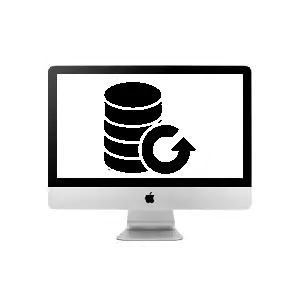Professional iMac power supply repair solution
Is your iMac failing to power on or experiencing intermittent shutdowns? Our expert team at My Celcare JLT specializes in iMac power supply repairs, ensuring your device runs smoothly again. We understand how crucial your iMac is for both personal and professional use, which is why we offer fast, reliable service using high-quality replacement parts.
Our skilled technicians diagnose power issues accurately and provide effective solutions tailored to your specific needs. With a commitment to customer satisfaction and competitive pricing, we make your repair experience hassle-free.
Don’t let power problems disrupt your workflow. Contact us today to schedule your iMac power supply repair and get back to what you love! Call now 04 4211494

Why Choose Us?
- Expert Technicians: Our team consists of Apple-certified professionals who ensure your iMac is in safe hands.
- Speedy Service: We understand the urgency and strive to deliver quick turnarounds without compromising on quality.
- Genuine Parts: We use only authentic Apple parts for replacements, ensuring durability and compatibility.
- Warranty Provided: All our repairs come with a warranty, reflecting our confidence in our services.
SEND YOUR QUERY
Top Signs Your iMac Power Supply is Failing

Random Shutdowns
If your iMac is unexpectedly shutting down or crashing frequently, it could be a sign of a failing power supply. These sudden interruptions may occur when the power supply can't maintain a stable output.

Failure to Power On
One of the most telling symptoms is when your iMac fails to turn on. If you hear no sounds, see no lights, or receive no response when pressing the power button, the power supply might not be functioning properly.

Unusual Noises
Listen for any unusual sounds coming from your iMac, such as clicking or buzzing noises. These sounds could indicate a malfunction within the power supply, potentially leading to more serious issues if not addressed.

Overheating
If your iMac is overheating without heavy usage, the power supply might be struggling to provide the necessary power, causing the system to overheat. This can lead to reduced performance and even hardware damage.

We handle these models of Apple iMac with utmost expertise
- iMac Pro (32-inch Retina 6K display)
- iMac Pro (27-inch Retina 5K 2017)
- iMac (21.5-inch, 2017)
- iMac (Retina 4K, 21.5-inch, 2017)
- iMac (Retina 5K, 27-inch, 2017)
- iMac (21.5-inch, Late 2015)
- iMac (Retina 4K, 21.5-inch, Late 2015)
- iMac (Retina 5K, 27-inch, Late 2015)
- iMac (21.5-inch, Mid 2014)
- iMac (Retina 5K, 27-inch, Late 2014)
- iMac (21.5-inch, Late 2013)
- iMac (27-inch, Late 2013)
- iMac (21.5-inch, Late 2012)
- iMac (24-inch, Early 2009)
- iMac (21.5-inch, Late 2009)
- iMac (27-inch, Late 2009)
FAQ's
To determine if your iMac power supply is faulty, check for signs like no power, unusual noises, or flickering screens. If it won’t start or restarts unexpectedly, it may indicate a power supply issue. Consider professional diagnostics for accuracy.
To reset the power supply on your iMac, unplug the power cord, wait 15 seconds, then plug it back in. For Intel-based models, hold the power button for 10 seconds before restarting. This can help resolve power-related issues.
At My Celcare JLT, the cost to replace an iMac power supply starts at AED 550, varying by model and device year. For a precise quote, feel free to reach out to us directly.
My CelCare JLT Service Center is at Gold Crest Executive Tower, Office 906, Cluster C, Jumeirah Lakes Towers, in Dubai. It's conveniently located next to DMCC Metro Station, across from Dubai Marina and JBR.