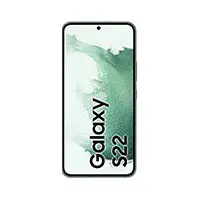Dubai's Premier iPad Repair Services!
Dubai, UAE, is one of the most technologically advanced countries in the world. Every human living here is increasingly dependent on devices with each passing day. The innovation of the times can be gauged from the fact that school blackboards and office papers have now been replaced by iPads. One of the biggest problems with other electronic devices like the iPad is that they can be damaged or broken due to falls. Accidents can happen! Due to the large screen size of the iPad, it is normal for it to break from excessive pressure or drops. My Celcare JLT is Dubai's most trusted iPad repair center, our team of highly professionals who have extensive experience in solving all iPad issues and are ready to help you. Give us a call now at 04 4211494 for reliable iPad repair service, our experts are capable of fix faulty batteries and screens in 45 minutes!

A short introduction to the Apple iPad
Steve Jobs took the tech industry by storm with the announcement of the first iPad in November 2010, which quickly became Apple's signature device. Since then, people have started replacing their old computers and laptops with iPads. In today's digital world! Apple introduced different series over time. This includes the iPad Pro Air and Mini, which are equally popular due to their unlimited features and sleek design.
SEND YOUR QUERY
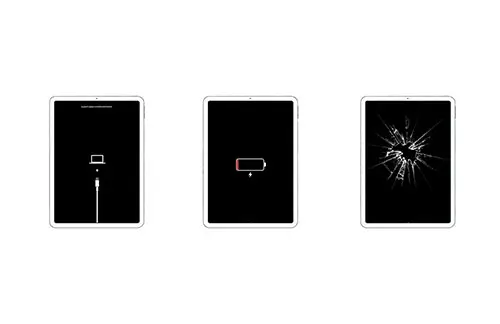
The most common iPad problems
- Display: Cracked, broken screen glass, display freezes, touch not responsive, and LCD not showing anything.
- Battery: Not charging Unexpected shutdown Battery swelling These are the reasons why the iPad battery needs to be replaced immediately.
- Software issue: You may see software issues due to a lack of space inside the device or some application being corrupted.
- Charging Dock: A loose charging port, something stuck inside the dock, or charging connector not working.
How Our Service Works
Collection
Once the job is done, our customer service will notify you and you can collect your device.
Speedy Repair
Our highly skilled technicians can complete a battery or screen repair in as little as 60 minutes.
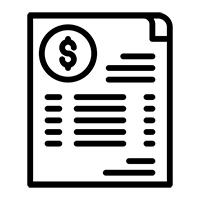
Quotation
Our customer representative will call you to explain pricing details and timelines.
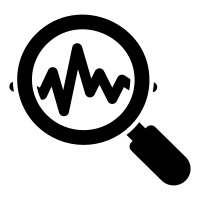
Diagnostic
After the device arrives our highly skilled technicians diagnose the problem thoroughly first.

Booking
Call now and book an appointment, or request a free pickup of your device to save time.
Select your iPad model for repair






Select your iPad Pro model for repair
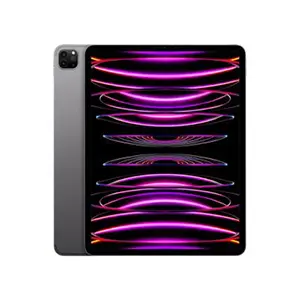









Select your iPad Air model for repair




Select your iPad Air model for repair

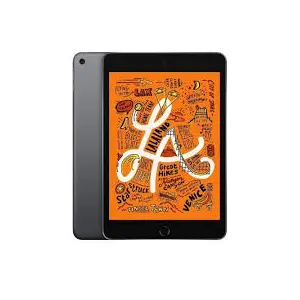

Broken iPad screen repair
Apple claims to make its devices, including the iPad, extremely robust, and there is truth to their assertions. According to our observations, iPads are more likely to experience screen breakage due to accidental drops. We are a trusted repair center in Dubai that provides iPad screen replacement services at very reasonable prices. Our store has a large inventory of iPad Air, pro, M1, M2, and M3, displays, which allows us to complete most iPad screen repairs within 45 minutes.
iPad Battery replacement
Apple utilizes advanced lithium-ion technology batteries in its iPads. Which provides excellent performance to maintain its quality. Apple clearly states that the iPad battery loses 80% of its capacity after 1000 charging cycles, after which the battery needs to be replaced. Failure to do so may result in issues such as reduced battery life and unexpected shutdown of the device. If your iPad has lost its portability due to a bad battery, don't worry. We provide affordable iPad battery replacement service in Dubai with a three-month warranty. Call now at 044211494 for uninterrupted use of your device.
iPad won't charge
iPad charging port issues can indeed prevent your device from receiving power, which can be a frustrating experience. Any portable device, including iPads, is considered useless without charging. If your iPad charging dock is shaking or the battery is not charging, contact us without any hesitation. Visit our repair shop! We'll assess the issue for free and clearly explain the iPad repair options and costs before you commit to anything. Our team provide guarantee that your Apple tablet will be well-charged and will work properly.

Top Reasons to Opt for Our iPad Service?
My Celcare JLT is known as a reliable service center for iPad repairs at reasonable prices in Dubai. Our experts are capable of dealing with a wide range of iPad issues, such as cracked screens, front glass, battery issues, charging problems, liquid damage, or device that don't turn on at all. Our specialist team has repaired thousands of iPads since 2012 and restored them to their best condition using the best available OEM spare parts. We believe in providing all the services at the highest quality at the lowest cost without wasting time with warranty. We treat our business as worship, and the privacy of your data is our company policy.
Note: You can check the warranty of your iPad repaired by us with the tracking number given above the invoice.
FAQ's
The iPad comes with two types of charging port flexes. The first one is soldered to the motherboard and can take two to three hours to replace. The second one has a connector and can take 45 to 60 minutes to replace.
AppleCare clearly states on its website that accidental iPad's damage cannot be repaired or replaced under the standard warranty.
iPad repair times can vary depending on the fault, such as broken displays and bad battery replacements, which can be done within an hour. Motherboard troubleshooting takes longer.
The price of a broken iPad screen may vary depending on the model, starting at 275 AED.
My CelCare JLT Service Center is located at Gold Crest Executive tower, Office 906, Cluster C, Jumeirah Lakes Towers in Dubai, UAE. It's conveniently located next to DMCC Metro Station, across from Dubai Marina and JBR.