iMac Graphics Card Repair
Super fast Apple iMac graphics card Repair
Apple's iMac is a popular desktop computer widely used in offices and homes worldwide. One of its most critical components is the graphics card, which helps render graphics and images on display. Unfortunately, like any other hardware component, the graphics card can develop issues over time, leading to a less-than-optimal experience for the user. The graphics card, or video card, is responsible for rendering and transmitting graphics to your display. A faulty graphics chipset can cause your iMac to malfunction, freeze, or display distorted images.
My Celcare JLT has a team of certified technicians who are experts in iMac graphics card repair in Dubai. They undergo regular training to keep up with the latest technology and techniques, ensuring your device is safe. We offer competitive prices for all their iMac repairs without compromising on the quality of their service. They provide upfront quotes and do not charge for additional work without your consent.
The first sign of a graphics card issue is usually a display problem. Some common symptoms include:
Overheating
An iMac's graphics card can be overheating, one of the most common issues. When the computer's temperature rises above its normal operating range, it can cause the graphics card to fail or produce display issues. To avoid this problem, ensure your iMac is well-ventilated, and the air vents are not blocked.
Outdated Graphics Card Driver
An outdated driver for a graphics card can cause issues. Suppose your iMac's graphics card driver needs to be updated. In that case, it may be unable to keep up with the latest software updates, leading to compatibility issues. The solution is to update your graphics card driver regularly.
Hardware Failure
Hardware failure is another cause of graphics card issues in iMac computers. This issue can occur due to wear and tear or accidental damage. If you suspect a hardware failure, take your iMac to a professional for repairs.
Screen Flickering
Screen flickering is another common issue that iMac users may encounter. This issue occurs when the display brightness is not set correctly. To fix the problem, adjust the brightness and see if the flickering stops.
Lines on the Screen
If you see lines on the screen, it's likely a display issue caused by a damaged graphics card. Try resetting your iMac's SMC and PRAM to see if that resolves the issue. If not, you may need to repair or replace the graphics card.
Screen Freezing or Blacking Out
If your iMac's screen freezes or goes black, it may be due to a graphics card issue. Try resetting the SMC and PRAM, updating the graphics card driver, or taking your computer to a professional for repairs.
Vertical Lines on the Screen
Vertical lines on the screen are a common issue caused by a damaged graphics card. Try resetting your iMac's SMC and PRAM, updating the graphics card driver, or repairing or replacing the graphics card.
Horizontal Lines on the Screen
Horizontal lines on the screen are another common issue that iMac users may experience. A damaged graphics card also causes this issue. Try resetting the SMC and PRAM, updating the graphics card driver, or taking your iMac repairs.
We are experts in Mac repairs and have been helping customers with their Mac-related problems for many years. Our team consists of certified technicians with years of experience repairing and maintaining iMac.
Relevant Services
iMac Logic Board Repair, iMac SSD Upgrade Service, iMac RAM Upgrade Service, iMac Power Supply Repair, iMac Screen Replacement, Expert iMac Data Recovery Services,
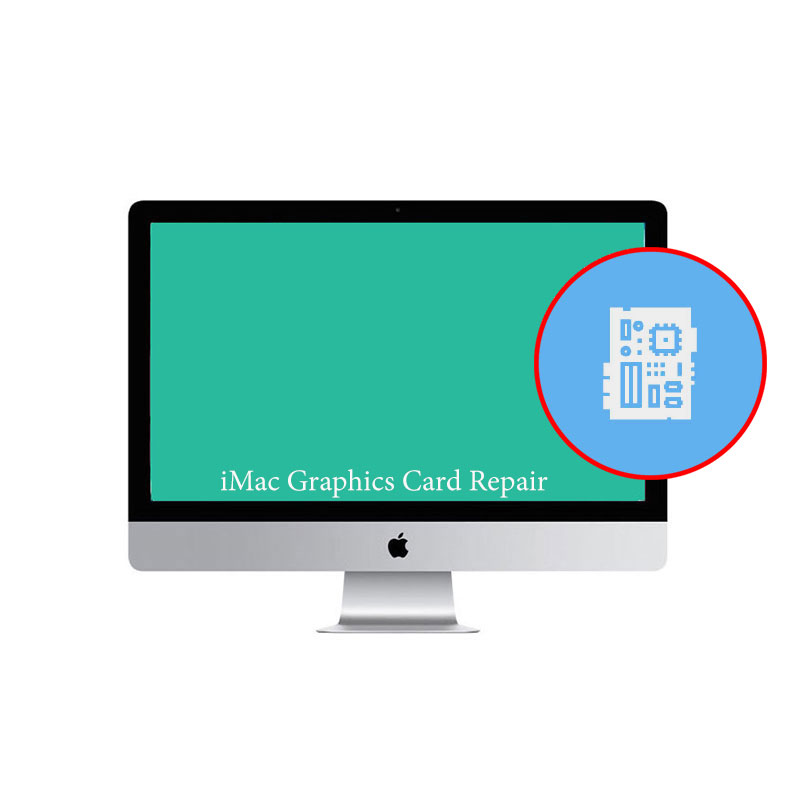
Please send an inquiry.
The customers used these relevant services also
Our Contacts
Useful Links
Business Hours
| Saturday | 09:00 - 20:00 |
| Sunday | Closed |
| Monday | 09:00 - 20:00 |
| Tuesday | 09:00 - 20:00 |
| Wednesday | 09:00 - 20:00 |
| Thursday | 09:00 - 20:00 |
| Friday | 09:00 - 20:00 |

