Don’t Wait! Same-Day Repairs for Your MacBook Pro
If you love your MacBook, facing issues can be incredibly frustrating. You might find yourself asking: Is it a hardware problem, or is macOS to blame? What steps can you take to identify and resolve the issue? Should you seek professional MacBook repair services, or is it time to consider a replacement?
At My Celcare JLT, we specialize in MacBook Pro repairs and are dedicated to diagnosing and fixing a wide range of problems. Our experienced technicians use original equipment manufacturer parts and techniques to ensure your device runs smoothly again. Don’t let technical difficulties disrupt your productivity—contact us today for fast and reliable solutions tailored to your needs. Trust us to get your MacBook back in top shape!

Your Headache is Our Priority!
Don’t worry—we’re here to help! Let's discuss some common issues MacBook Pro users may encounter. One prevalent problem involves SSD and HDD performance. Many users report slow transfer speeds and inaccessible files, particularly when using an SSD with their new Mac. Our team specializes in MacBook Pro maintenance, ensuring that your device runs smoothly and efficiently. With our expertise, we can quickly diagnose and repair these issues, restoring your MacBook Pro to optimal performance. Trust us to handle your device's problems, so you can get back to what matters most. Contact us today for reliable MacBook Pro repair services!
- Motherboard issues
- Faulty display.
- Thermal Sensor Issues.
- Faulty Logic Board graphics issues.
- Dead Battery.
- Not Enough RAM.
- Faulty Hard Drive or SSD.
SEND YOUR QUERY
Common MacBook Pro problems that require repair
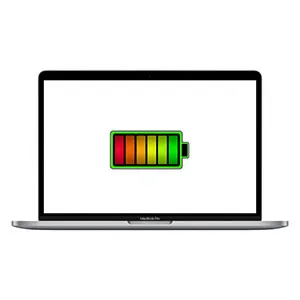
Battery Life Issues
Many MacBook Pro users experience decreased battery performance over time. Symptoms include rapid battery drain, difficulty charging, or the device not turning on. If your MacBook Pro can’t hold a charge or shuts down unexpectedly, it may be time for a battery replacement.

MacBook Pro Liquid Damage
Accidental spills can cause significant damage to your MacBook Pro. Symptoms of liquid damage include malfunctioning keys, a flickering display, or the device not powering on. If you suspect liquid exposure, it's crucial to turn off the device immediately and seek professional help, as prompt action can minimize damage.

Keyboard Malfunctions
Some users report issues with the MacBook Pro keyboard, such as keys that are sticky, unresponsive, or that produce double characters. This could be due to debris accumulation or hardware failure. Depending on the severity, cleaning the keyboard or replacing it might be necessary.

MacBook Pro Screen
Common display issues include flickering screens, dead pixels, or unresponsive displays. These problems can stem from hardware malfunctions, cable issues, or software glitches. If your screen is consistently problematic, a diagnostic assessment followed by repairs or replacements may be needed.
If you're experiencing any of these issues, it’s advisable to consult a My Celcare JLT professionals to assess the problem and recommend appropriate repairs.
We handle these models of Apple MacBook Pro with utmost expertise
- MacBook Pro (Retina, 15-inch, 2012): Model A1398
- MacBook Pro (15-inch, 2016): Model A1707
- MacBook Pro (15-inch, 2018): Model A1990
- MacBook Pro (15-inch, 2019): Model A1990
- MacBook Pro (16-inch, 2019): Model A2141
- MacBook Pro (16-inch, 2021): Model A2485
- MacBook Pro (Retina, 13-inch, 2012): Model A1425
- MacBook Pro (13-inch, 2016): Model A1708
- MacBook Pro (13-inch, 2019): Model A2159
- MacBook Pro (13-inch, 2020, M1): Model A2338
- MacBook Pro (13-inch, 2022, M2): Model A2686

Why choose us?
- Expert Technicians: Our skilled team specializes in MacBook Pro repairs, expertly addressing both hardware and software issues. You can trust us to handle your device with care.
- Rapid Service: We know how essential your MacBook Pro is for your daily tasks. Many repairs are completed the same day, minimizing your wait and getting you back to work quickly.
- High-Quality Parts: We use only premium components that meet Apple’s high standards, ensuring your MacBook Pro operates at peak performance after the repair.
- Clear Pricing: Enjoy transparent pricing with no hidden costs. We provide a comprehensive estimate before any work begins, making the repair experience seamless.
- Warranty on Repairs: All our repairs come with a warranty, giving you confidence in the longevity of our service. Count on us to keep your MacBook Pro running smoothly!
FAQ's
The Apple Limited Warranty covers your Macbook Pro and Apple-branded supplements against manufacturing flaws for one year from when you purchased your product. The Apple Warranty is in addition to privileges furnished by consumer law. However, the warranty doesn't underwrite damage inflicted by casualties or unauthorized transformations.
Like Windows PCs, Macs also slow down over time. Whenever a new macOS update is released, your old Mac holds back because of counted grades and complexness. If you have more apps on your Mac, the sluggish it gets.
Outdated app processes in hybrid with newer system configuration and vice-versa can result in unnecessary power usage and creep towards sluggishness.
My CelCare JLT Service Center is at Gold Crest Executive Tower, Office 906, Cluster C, Jumeirah Lakes Towers, in Dubai. It's conveniently located next to DMCC Metro Station, across from Dubai Marina and JBR.
One of the substantial reasons for your MacBook Pro heating up is that you have kept many tabs in your browser open. Internet browsers can put a lot of pressure on your laptop's CPU. It forces the fans to work more for a longer time to keep the temperature around the CPU down. That pushes its heating issue quite frequently.
We provide MacBook Pro Repair Dubai at an appropriate price by constant rectification, never to hang you for a longer time. We represent and embody the job that has been carried out throughout the years.







