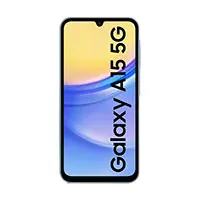Reliable Dell Laptop Screen Repair Service in Dubai – Get Started Today!
Home / Services / Laptops / Dell Laptop / Dell Screen
Is Your Dell Laptop Display Fading? Replace It with Warranty!
At My Celcare JLT, we understand that a damaged screen can disrupt your productivity and frustrate your daily routine. That’s why we offer a reliable Dell laptop screen repair service in Dubai, ensuring your device gets back to optimal condition quickly. Whether you’re facing issues like cracked screens, screen scratches, or LCD flickering, our professional technicians are equipped to handle it all.
Using only original equipment manufacturer (OEM) parts, we provide high-quality screen replacements that guarantee durability and performance. From front glass fixes to complete Dell display replacements, we tackle all types of screen damage.
With our same-day service, you won’t have to wait long to regain the full functionality of your laptop. We specialize in resolving common problems, including vertical lines and touchscreen failures.
Don’t let a damaged display hinder your work or leisure time. Visit our shop today for a quick, effective solution to your Dell laptop screen issues. Trust us to restore your device to its best condition—your satisfaction is our priority!
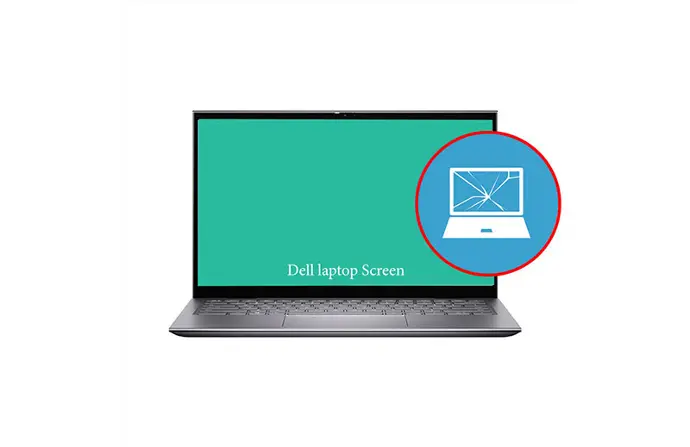
What causes a Dell touchscreen to stop working?
A Dell touchscreen can stop working for various reasons, such as software glitches, outdated drivers, physical damage, or hardware malfunctions. Additionally, dirt or debris on the screen may hinder responsiveness. Regular maintenance and timely updates are essential for preventing these issues. If your touchscreen remains unresponsive, reach out to My Celcare JLT in Dubai for a reliable Dell touchscreen fix and expert assistance.
SEND YOUR QUERY

Common Dell display issues

Dead Pixels
Small dots on the screen that don't display the correct color or remain black. These can be permanent or sometimes fixable with pixel-fixing software.

Flickering Screen
This can be caused by hardware issues, driver problems, or a failing display. It may manifest as rapid changes in brightness or a wavering image.

Broken Screen
Physical damage from drops or pressure can lead to cracks, which often result in unusable sections or complete failure of the display.

Distorted Colors
This could indicate issues with the graphics driver, hardware failures, or problems with the screen itself, such as loose connections or malfunctioning components.

We handle all Dell series with utmost expertise
XPS Series: XPS 13 (e.g., XPS 13 9310, XPS 13 Plus 9320), XPS 15 (e.g., XPS 15 9520, XPS 15 9510), XPS 17 (e.g., XPS 17 9720, XPS 17 9710), XPS 13 2-in-1 (e.g., XPS 13 9315 2-in-1), XPS 13 Developer Edition (e.g., XPS 13 9305).
Inspiron Series: Inspiron 14 (e.g., Inspiron 14 5420, Inspiron 14 7420), Inspiron 15 (e.g., Inspiron 15 3525, Inspiron 15 5510), Inspiron 16 (e.g., Inspiron 16 Plus 7610, Inspiron 16 5620), Inspiron 13 (e.g., Inspiron 13 5310, Inspiron 13 7306), Inspiron 14 2-in-1 (e.g., Inspiron 14 7425 2-in-1).
Latitude Series: Latitude 5000 (e.g., Latitude 5520, Latitude 5430), Latitude 7000 (e.g., Latitude 7420, Latitude 7430), Latitude 9000 (e.g., Latitude 9520, Latitude 9430), Latitude 3000 (e.g., Latitude 3520, Latitude 3330), Latitude Rugged (e.g., Latitude 5424 Rugged, Latitude 7330 Rugged).
Precision Series: Precision 3000 (e.g., Precision 3561, Precision 3551), Precision 5000 (e.g., Precision 5560, Precision 5570), Precision 7000 (e.g., Precision 7760, Precision 7770), Precision 5000 Desktop (e.g., Precision 3650 Tower), Precision 3000 Desktop (e.g., Precision 3240 Compact).
G Series: G15 (e.g., Dell G15 5520, Dell G15 5515), G16 (e.g., Dell G16 7620), G3 15 (e.g., Dell G3 3500, Dell G3 3590), G5 15 (e.g., Dell G5 5505, Dell G5 5590), G7 17 (e.g., Dell G7 7790).
Alienware Series: Alienware m15 (e.g., Alienware m15 R7, Alienware m15 R6), Alienware x15 (e.g., Alienware x15 R2), Alienware m17 (e.g., Alienware m17 R5, Alienware m17 R4), Alienware x17 (e.g., Alienware x17 R2), Alienware Aurora (e.g., Alienware Aurora R15, Alienware Aurora R13).
Select your iPhone model for repair
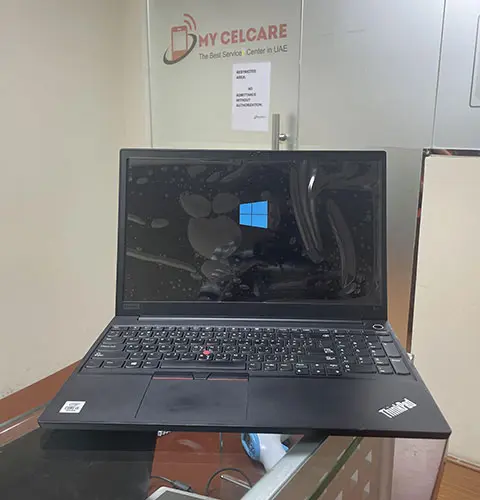
Why choose us?
Expert Technicians: Our team at My Celcare JLT consists of highly skilled technicians with extensive experience in laptop repairs, specifically for Dell devices. We know the ins and outs of screen repairs, ensuring high-quality service.
OEM Parts: We use only original equipment manufacturer (OEM) parts for all repairs, guaranteeing the longevity and reliability of your laptop’s screen. This means you receive a replacement that meets the same standards as your original display.
Same-Day Service: We understand the importance of your device in your daily life. That's why we offer same-day repair services so you can get back to your tasks without unnecessary delays.
FAQ's
The cost to fix a Dell laptop screen starts at AED 375, varying by model and replacement type. Contact My Celcare JLT for specific pricing details and expert assistance.
Yes, your data is safe during a Dell display repair at My Celcare JLT. Our technicians prioritize data security and confidentiality throughout the entire repair process.
Yes, you can upgrade your Dell laptop screen to a better resolution. Consult My Celcare JLT for compatibility options and expert installation to enhance your display quality.
My CelCare JLT Service Center is at Gold Crest Executive Tower, Office 906, Cluster C, Jumeirah Lakes Towers, in Dubai. It's conveniently located next to DMCC Metro Station, across from Dubai Marina and JBR.
Yes, a Dell display brightness issue can often be fixed easily through software adjustments or driver updates. For persistent problems, visit My Celcare JLT for professional assistance in Dubai.